Introducing : Pujie Watch Faces
Dear Pujie fans, this is a big one! ⌚.

Introducing : Pujie Watch Faces
After almost 9 years, it's time for a new style, a new name (well a more compact name) and a fresh new overall look. We would like to present you Pujie Watch Faces (short: Pujie):


Pujie Watch Faces 6.0 is packed with new features, below a list of what is new.
- Pujie ❤ Material You. A completely new design, using the Material You design framework.
- Updated settings page. Thinker untill you can't think no more.
- Watch app. The watch app has been updated too, including a more Wear OS 3 suitable style and complient with the latest policy requirements.
- Many many updated dialogs. During the extensive redesign of our app, we thoroughly examined all the dialogs in Pujie Watch Faces.
- New stock watch faces. We have added 2 new stock watch faces.
- Curved text. Curved text was an often requested feature, which is now possible in Pujie Watch Faces 6.0.
- Sweep gradient. Sweep gradients, think of all the possibilities that will bring!
- Add element dialog & new Image quick element. The Add element dialog (+ button on Interactive or Ambient tab) has a new look and we have added the Image quick element.
- Quick buttons for automation syntax. To enhance your automation code writing experience, we've introduced convenient quick buttons for frequently used JavaScript characters.
- Health Connect integration. We have integrated Health Connect by Google into Pujie Watch Faces.
- And much more! Check out the full Changelog
Please scroll down to read more about each item.
You can download the app from the Play Store
Pujie ❤ Material You
You might have noticed, but at Pujie we love pink.
But if pink is not your favourite color of ink,
We have got you covered too,
with the power of Material You.
Customize Pujie in your heart's delight,
For we grasp that color's a personal right,
Just like your watch face, unique and true,
Pujie's got options to satisfy you.
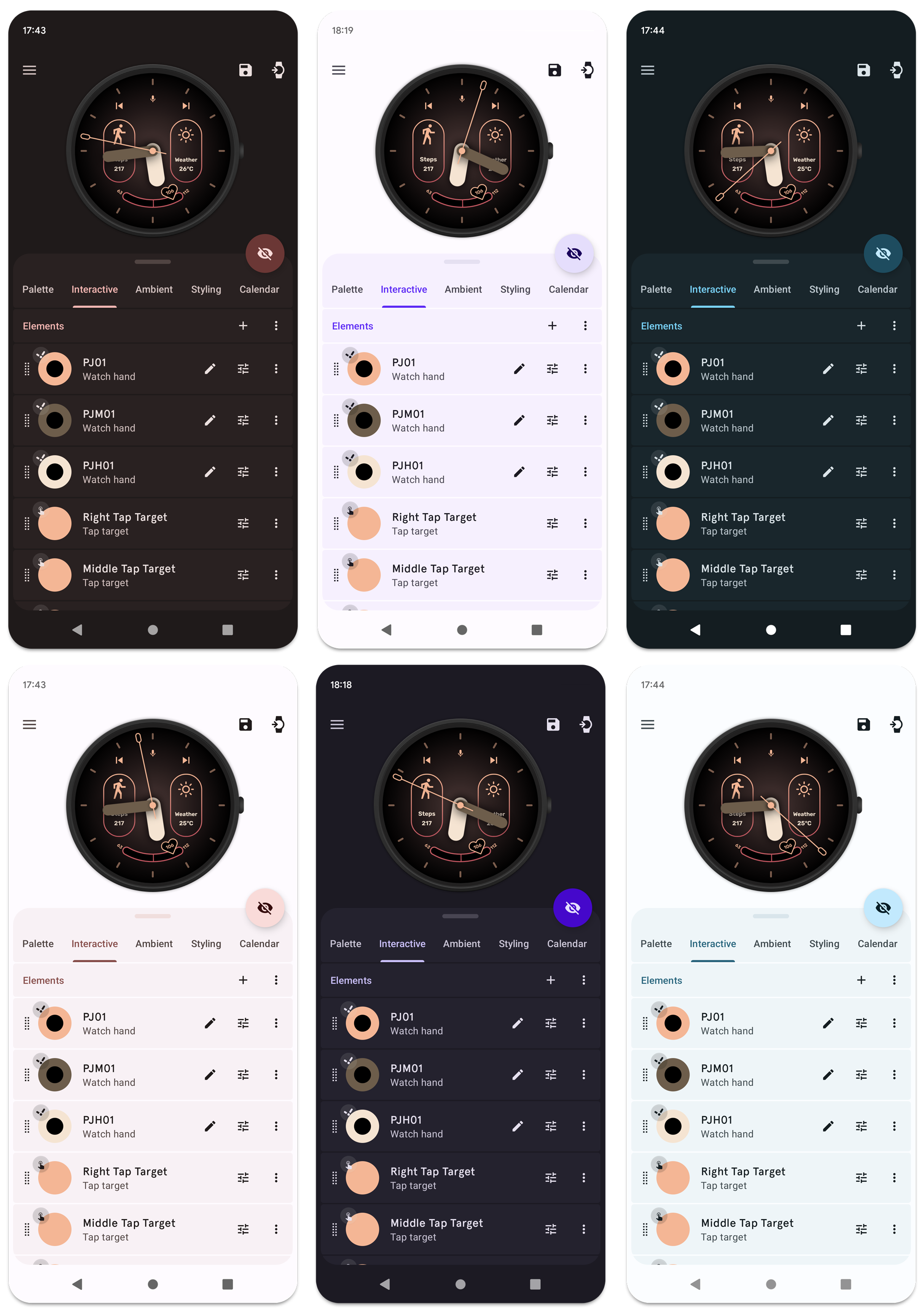
Thinker untill you can't think no more
We have updated the settings page and re-organized the categories. Luckily there is still a lot of options left, so you can adjust your Pujie watch face exactly to your needs.
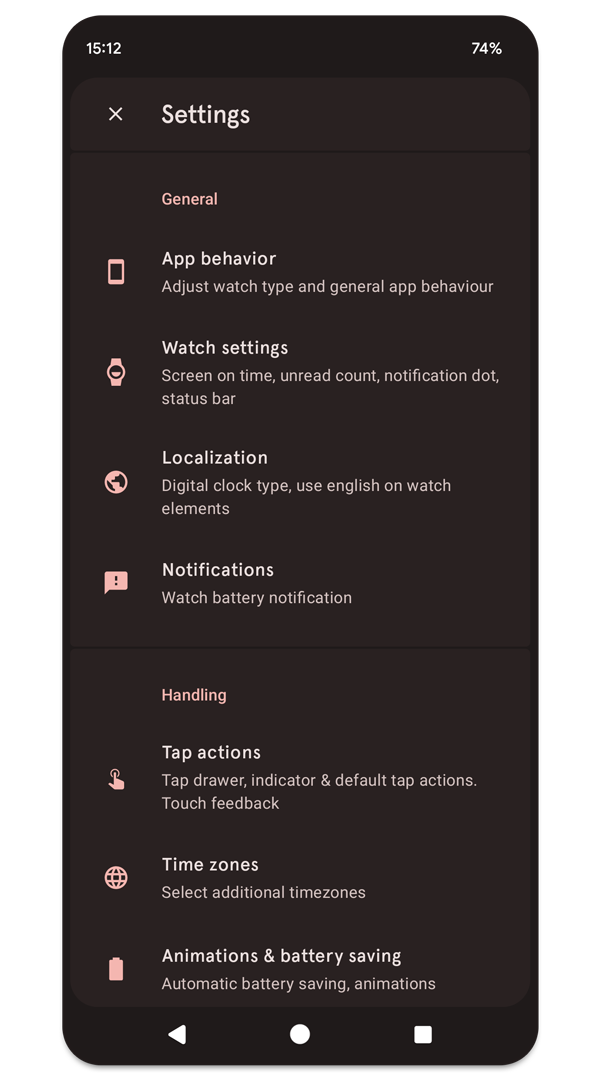
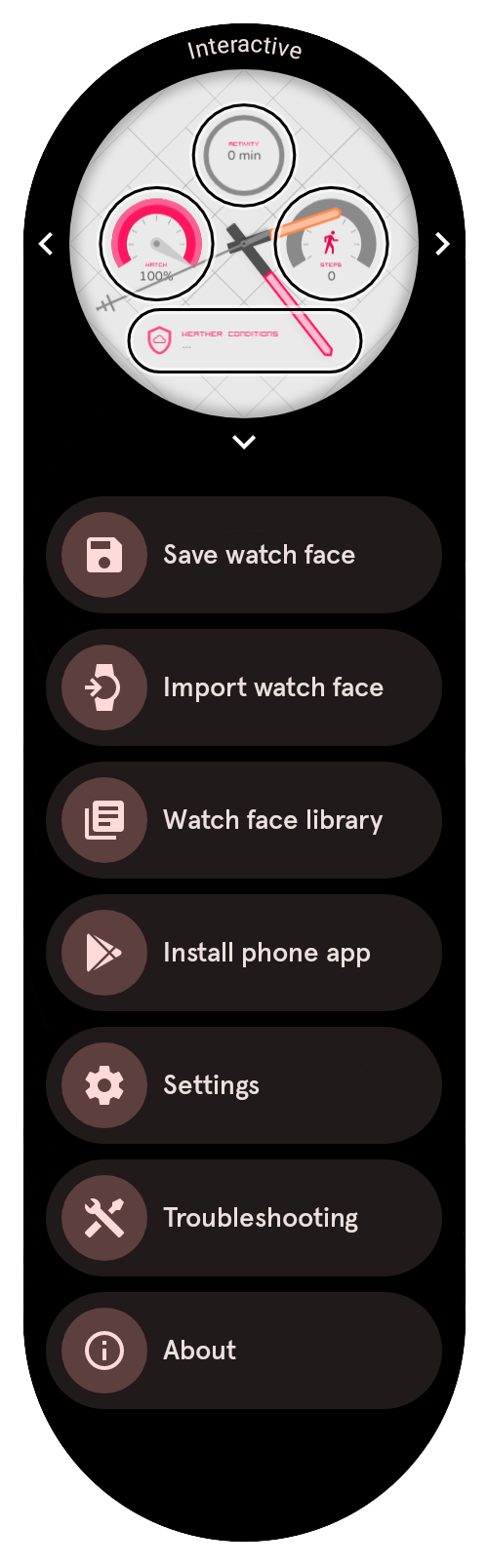
Watch app
The watch app has been updated too, including a more Wear OS 3 suitable style and complient with the latest policy requirements.
From here you can adjust your complications, import other watch faces, save watch faces, load watch faces and adjust settings.
Many many updated dialogs
During the extensive redesign of our app, we thoroughly examined all the dialogs in Pujie Watch Faces. These dialogs are frequently utilized, making it crucial for them to be user-friendly. As a result, we have achieved greater consistency across all dialogs, empowering you to effortlessly create your desired watch face in no time!
Have a look below for a selection of the new dialogs:
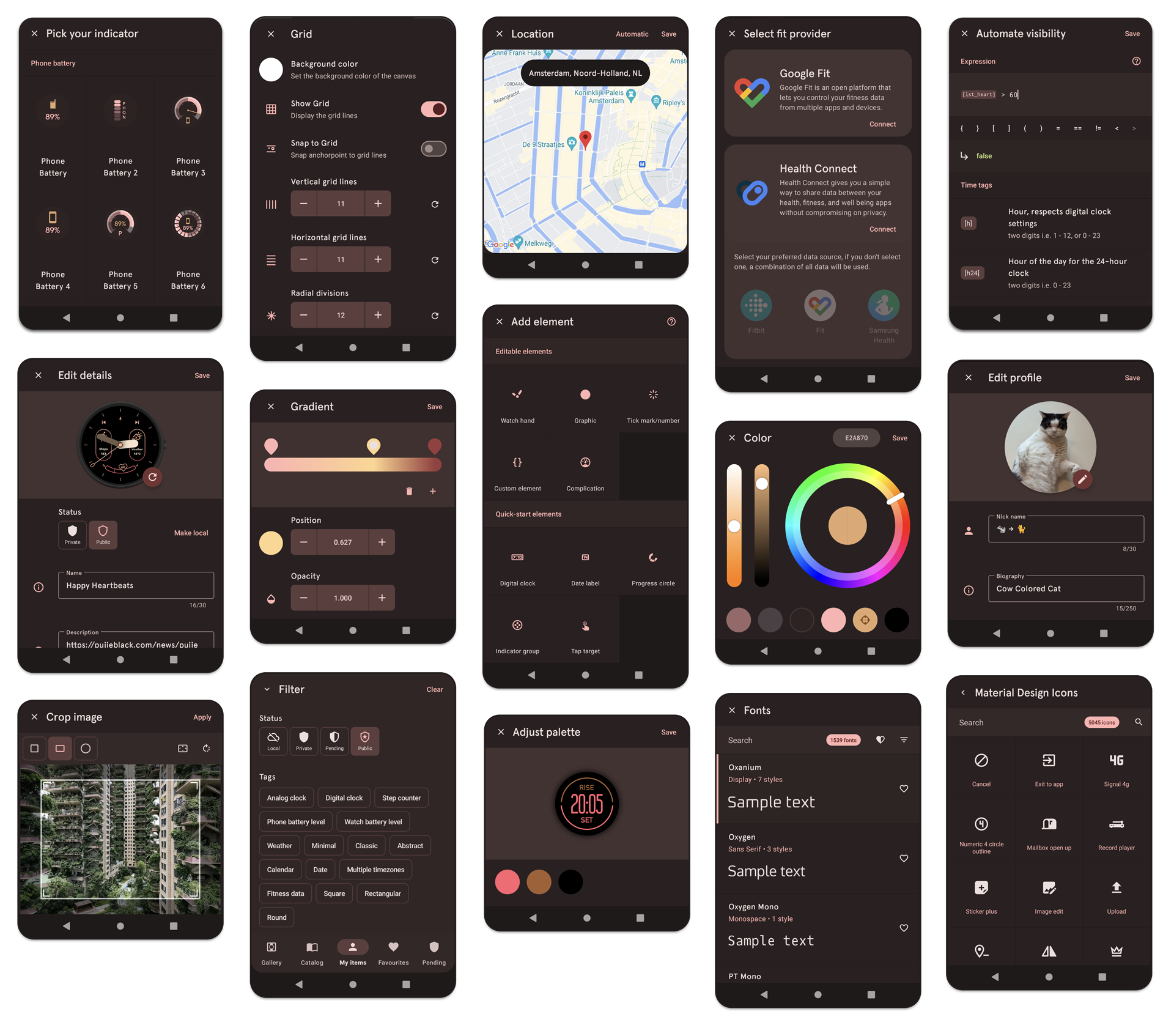
New stock watch faces
We have added 2 new stock watch faces. One called Happy Heartbeats, demonstrating many of the cool options in Pujie Watch Faces (previously only available in the Cloud Library) and Pujie Watch Faces, a live version of our new logo!

Curved text
Curved text was an often requested feature, which is now possible in Pujie Watch Faces 6.0. It's very easy to use and fits the round nature of most Wear OS smartwatches.
Take a look at the video to see how it works!
Sweep gradient & opacity
O my, sweep gradients, think of all the possibilities that will bring. And we have added opacity for gradient colors too!
This adds many possibilities for complications with fancy sweeping graphics.
Take a look at the video to see how it works!
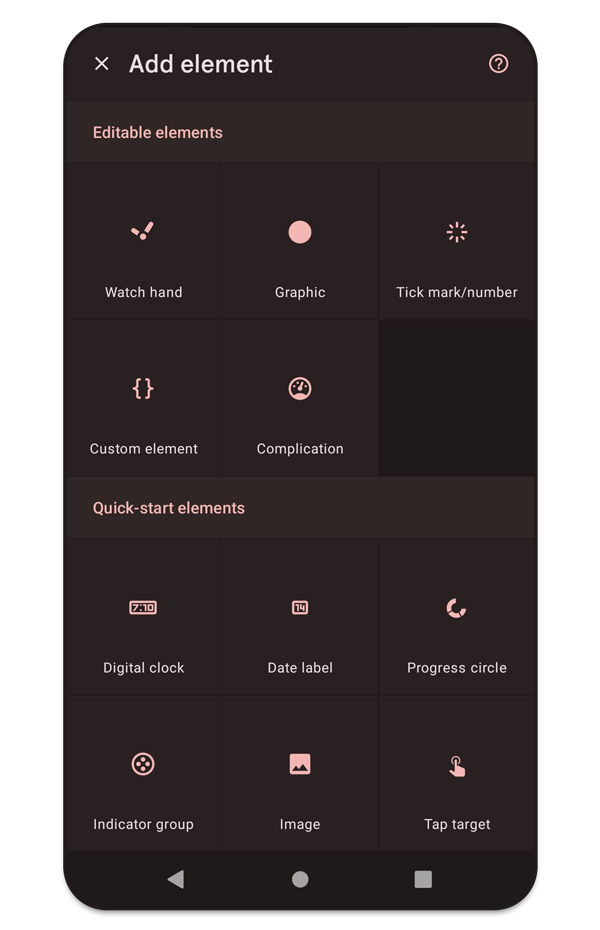
Add element dialog & new Image quick element
The Add element dialog (+ button on Interactive or Ambient tab) has a new look and for the editable elements, it allows you to choose the source of the item you want to add (instead of auto choosing between cloud library and element library). This also allows you to add a new item directly. This item will not be saved to your library, but is directly attached to your watch face.
We also a new Image quick element as well. Just an easier way to quickly add an image to your watch face.
Quick buttons for automation syntax
To enhance your automation code writing experience, we've introduced convenient quick buttons for frequently used JavaScript characters. Additionally, as you type, the tag list displays matching tags, eliminating the need to scroll extensively to find available options.
Take a look at the video to see how it works!
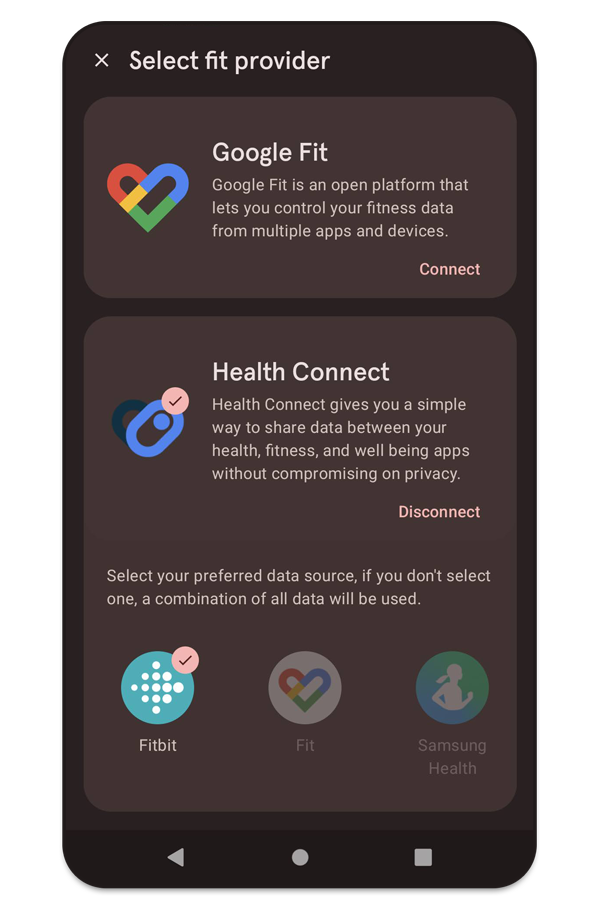
Health Connect integration
We have integrated Health Connect by Google into Pujie Watch Faces. As your fit provider, you can now choose Health Connect, which will allow you to see the data of the Fit provider you prefer (like, Fitbit, Google Fit or Samsung Health). Many fit data provider have already been working with Health Connect.
Here you can find a list of the applications which currently support Health Connect:
And much more..
There are many more changes, please check out the full changelog at the page below:
If you need any help, please visit our support pages:
Or contact us at [email protected]
