Pujie Watch Faces 6.1
Tap the untapped potential with Pujie Watch Faces 6.1!👆

Pujie Watch Faces 6.1
After the big redesign with Pujie Watch Faces 6.0, we continue with a feature release with many new possibilities! In short, these are:
- Easing of watch hands and animations. Choose your preferred easing function to have a more natural ticking second watch hand, and to improve the animations.
- Tap automation. Call a function in your global script to allow for advanced tap automation. This will allow you to create really interactive watch faces.
- Color automation. Automate the colors of your elements.
- Burn in protection shifting in ambient. An often requested feature. Choose if and with how many pixels you want to shift the ambient watch face, to reduce the risk of screen burn.
- Stroke dashes. We extended the stroke capabilities with the inclusion of dashes.
- SVG Import. Import your svg files or svg paths to create advanced graphics for your watch faces.
- Clipping masks. Apply masking to layers in the watch element designer.
- And many new data tags: Day in month, day in year, total days in year, total days in month, Epoch millis, sun information (rise etc), moon information, wind-direction, wind-gust, pressure, snow-volume, humidity, cloudiness, more battery stats, address information, objects for the timezones and 2 new animation tags
- And many more smaller improvements! Check out the full Changelog.
Please scroll down to read more about each item.
You can download the app from the Play Store
Easing of watch hands and animations
Watch hands are just cooler when they move more natural. Using our new dialog, you can choose from a large selection of easing functions, or even create your own.
Take a look at the video to see how it works!
Tap automation
With the new tap automation functionality, you can create advanced interactions, right there, within the watch face. Stopwatches, calculators, additional panels, the sky is the limit.
We are really excited to see what the community will build with this!
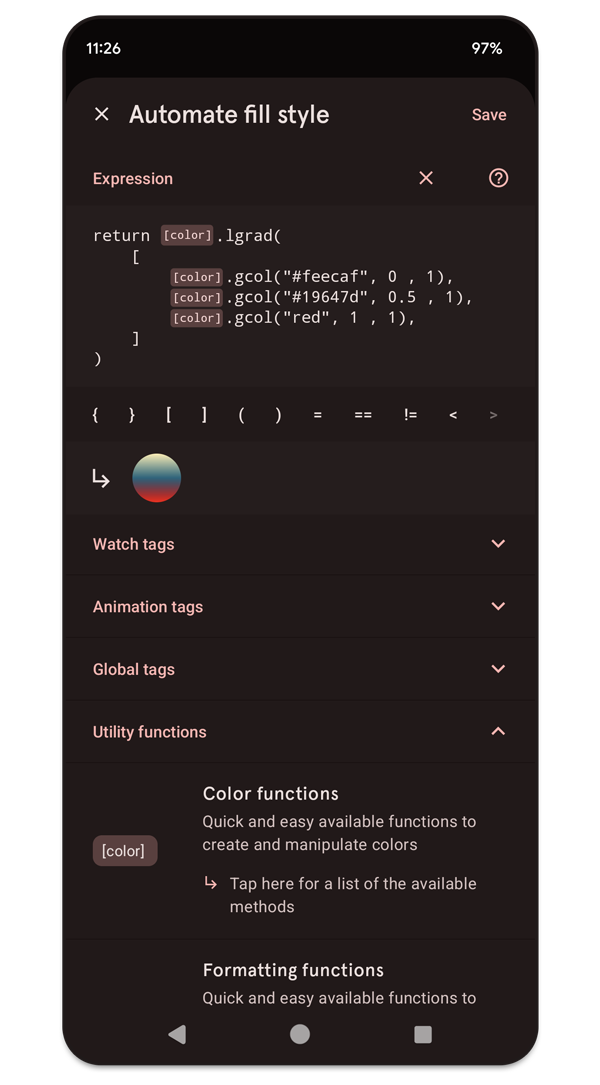
Color automation
Color automation is finally here. You can create gradients, and regular solid colors, with easy to use utility functions.
Burn in protection shifting
To be extra safe, you can now enable burn in protection shifting in always on mode.
If you enable this, the ambient watch face will shift a couple of pixels each minute, to make sure that the pixels are not always on.
Note, to see the effect, this process has been sped up in the video.

Stroke dashes
We extended the stroke capabilities with the inclusion of dashes.
You can now use multi interval dashes for your layers and even animate them. With this you can for instance create really cool text effects.
SVG Import
Enhance your Pujie Watch Face experience with our latest feature - SVG vector image import! This exciting addition perfectly complements Pujie's vector-based design, allowing you to craft intricate shapes using your preferred external tools and seamlessly integrate them into your Pujie Watch Faces.
Enjoy flawless, high-quality visuals while retaining complete control to modify and automate your elements.
Clipping mask
With the new clipping mask functionality, you don't need to build layers to hide other elements anymore. Set a layer as your clipping mask and all layers below it will only be visible where the layer is.
Take a look at the video to see how it works!
And much more..
There are many more changes, please check out the full changelog at the page below:
If you need any help, please visit our support pages:
Or contact us at [email protected]
