Pujie Black 4.2
We just published a new version of Pujie Black. Main aim for this release was to fix some of the early issues on Tizen watches. These include Always On Display not working perfectly, missing elements & deleting of saved presets.
These should all be fixed now!
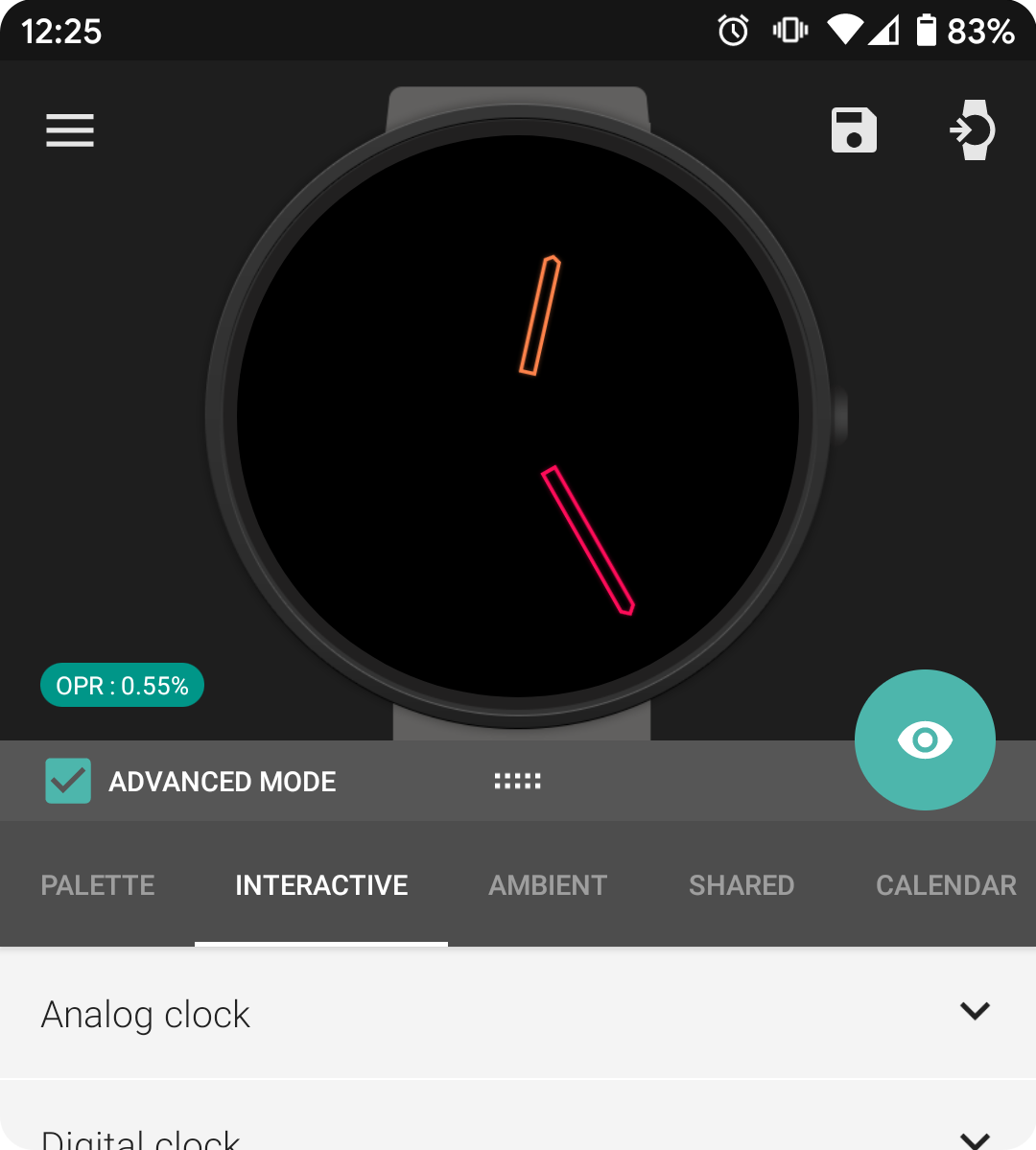
On Pixel Ratio
The main interface now shows the On Pixel Ratio of the ambient face. Tizen watches use a value called On Pixel Ratio (OPR) to determine if AOD (Always on display aka ambient mode) is allowed. If the OPR is bigger than 15%, AOD is not allowed, and the Pujie Black ambient face will not show.
To make sure you are not going over this limit, this is now shown in the interface.
Tasker variables
Pujie Black now supports Tasker variables. You can assign any value sent from Tasker to a specific variable which you can use in your Live Text elements. This will allow you to display all kinds of data which is not natively supported by Pujie Black.
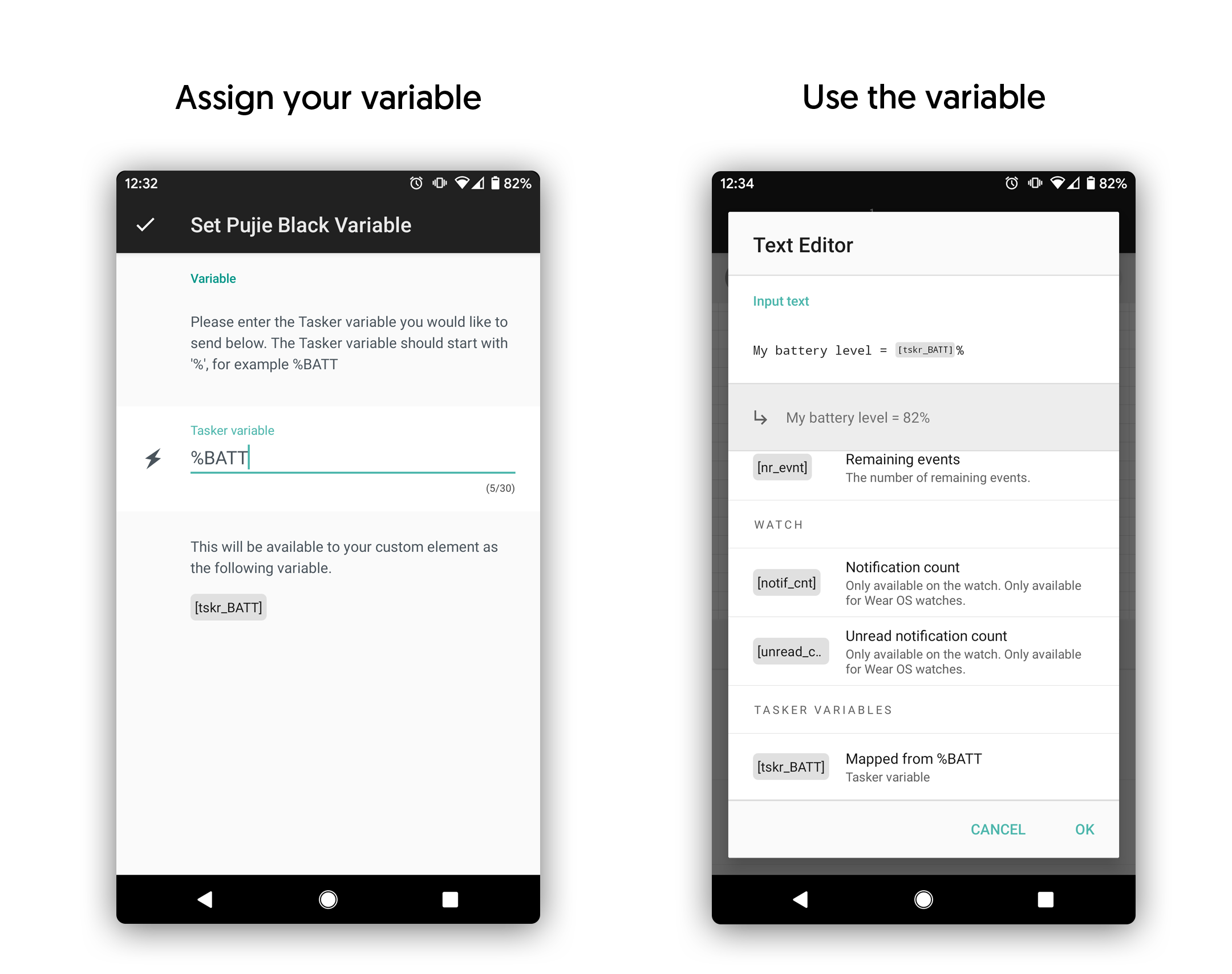
Multi Color Gradients
The watch part editor now supports multi color gradients, both linear gradients as radial gradients. This will allow you to create even fancier watch faces!
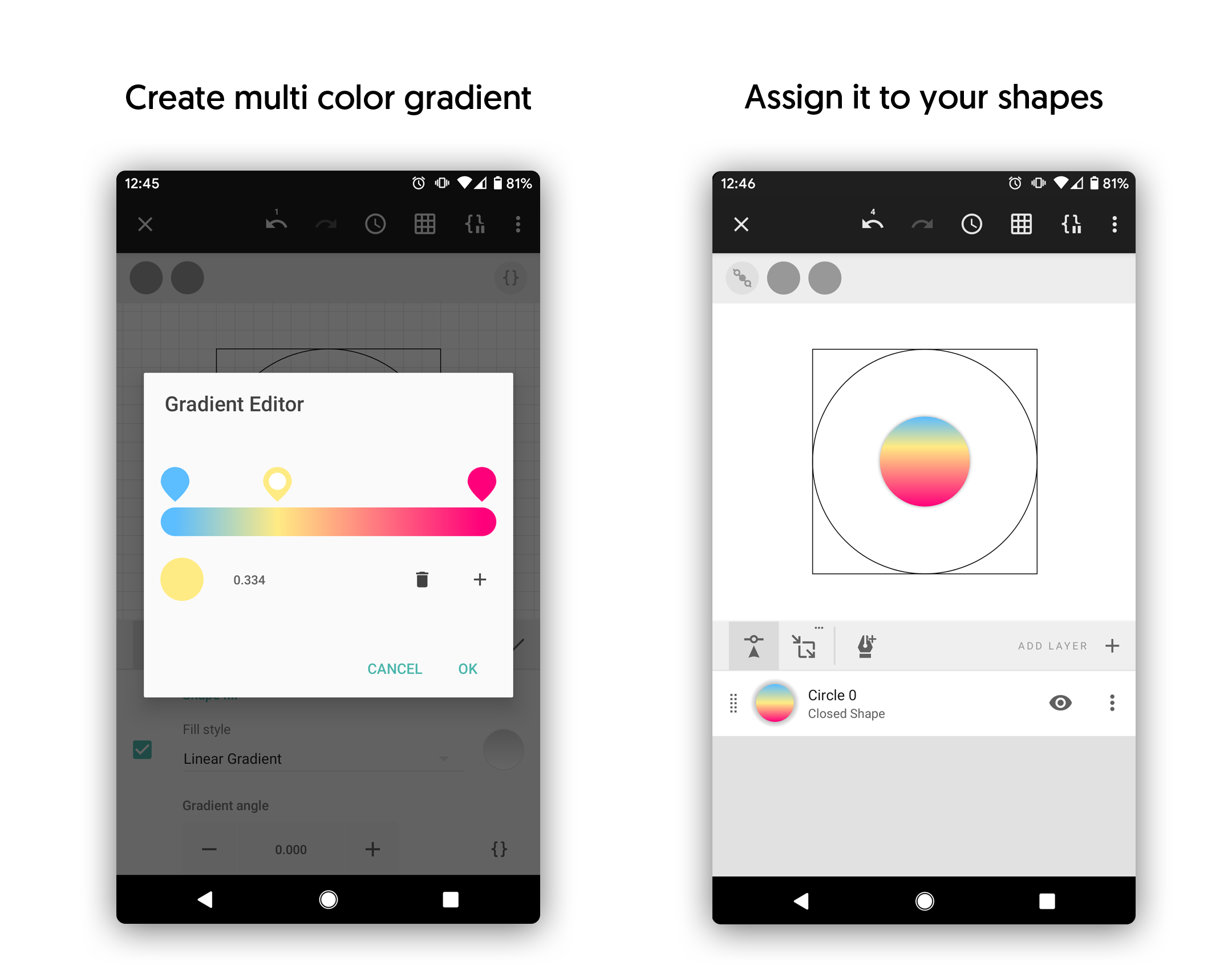
New data tags
And last but not least, we added a lot of new data tags for the Custom Elements! The following data is now available as tags as well:
locality, country, state, latitude, longitude, last heart rate, maximum heart rate, minimum heart rate, average heart rate, maximum temperature, minimum temperature, steps history, walking history, running history, cycling history, calendar events of the coming 24 hours, full current event, full upcoming event.
That’s it for this one. We hope you will enjoy!
If you need any help with the new features, please visit our support pages:
Or contact us at [email protected]
