Pujie Black Galaxy
November 3rd, 2021 - Unfortunately, Samsung has declined our request to come back to the Galaxy Store. This means that it is not possible anymore to install the app on a Tizen watch (Gear S3, Gear Sport & the Galaxy Watches 2, 3 & Active). We are very sorry about this, but it is out of our hands now. Contact us at [email protected] if you have any questions.
July 16th, 2021 - Unfortunately, Pujie Black was temporarily removed from the Galaxy Store. We hope to be back soon. Contact us at [email protected] if you have any questions. Users who previously installed the app on their Tizen watch should be able to keep using it.
We are shifting gears and expanding our Galaxy!

Pujie Black for Samsung Galaxy Watches
It is with great pride that we present the new version of Pujie Black. Starting version 4.1 Pujie Black is now available for Samsung Galaxy Watches¹ (besides every possible Wear OS device out there)!
The Tizen OS version has almost the exact same functionality as the Wear OS version and can be downloaded from the Galaxy Store for free. It requires authentication by the paid phone app, so there is currently no standalone version.
Download the phone app from the Play Store and the Tizen watch app from the Galaxy Store.
[1]: Specifically the Galaxy Watch, Galaxy Watch Active & Gear Sport and Gear S3.

Configuration
Triple tap the watch screen to access the configuration menu, which contains all the familiar options as available on Wear OS watches.
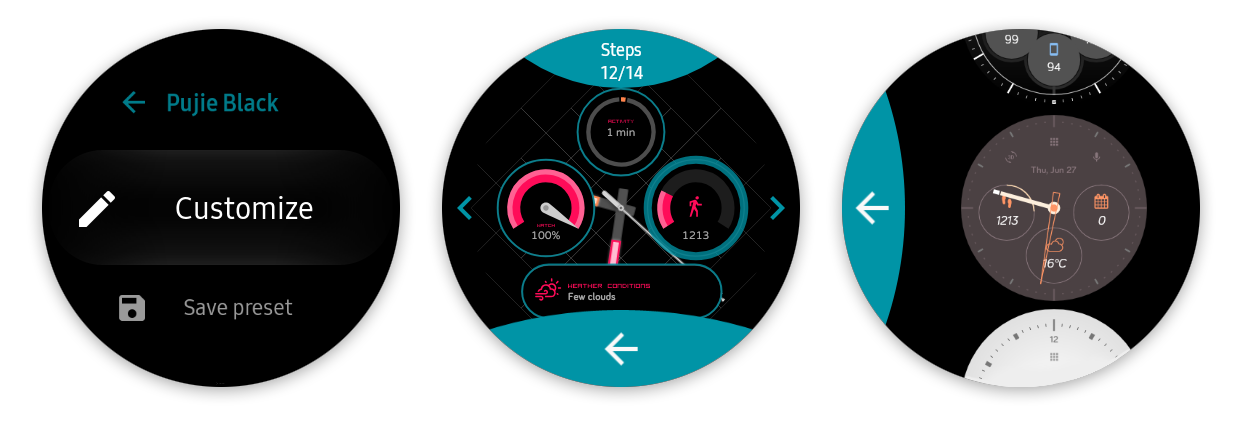
From the configuration menu you can select different presets, customize and locally save your current preset and import presets from the web.
Tickmarks and Numbers
The phone app has been updated with a new style tickmarks and numbers editor. It was specifically designed for ease of use and flexibility. You can now add multiple layers of custom tickmarks and easily place them on their required positions on the watch face. Have a look at the video below to see how it works.
If you need any help with the new features, please visit our support pages:
Or contact us at [email protected]
